Are you struggling to understand where your Google Ads leads are really coming from? You’re not alone.
Many businesses pour resources into Google Ads, hoping to see a return, but find themselves lost in a sea of data without a clear path to follow. Imagine having the power to pinpoint exactly which ads are driving real results for your business.
With the right tracking and attribution strategies, you can transform guesswork into actionable insights. This isn’t just about numbers; it’s about unlocking potential you didn’t even know was there. By mastering lead generation tracking, you can fine-tune your campaigns, maximize your ROI, and ultimately, grow your business with precision. Are you ready to discover the secrets behind successful Google Ads campaigns and take control of your lead generation strategy? Let’s dive in.
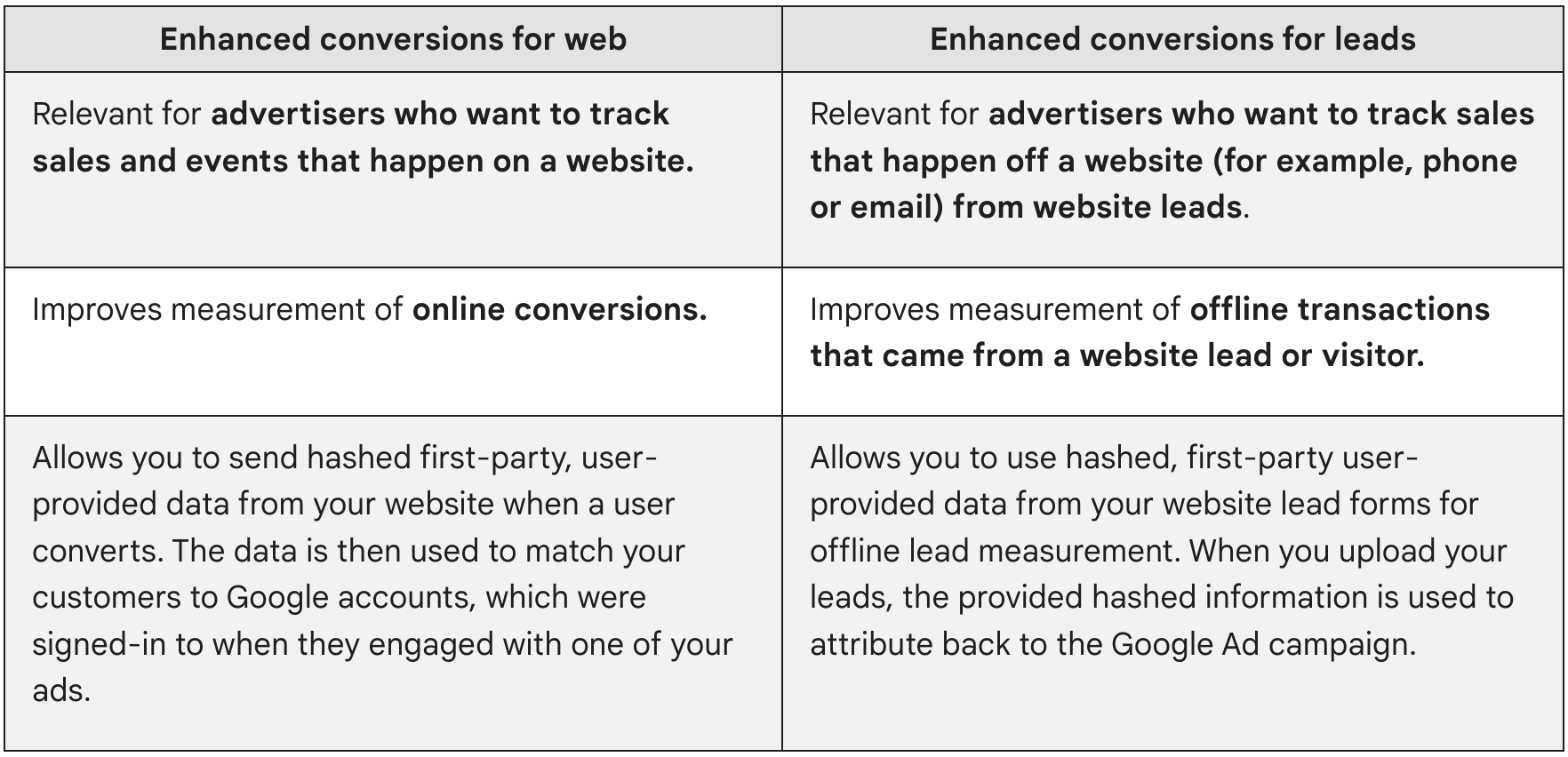
Credit: developers.google.com
Setting Up Conversion Tracking
Easily track and attribute Google Ads lead generation by setting up conversion tracking. This process helps understand which ads bring valuable leads. Improve your marketing strategy with precise data.
Setting up conversion tracking is crucial for effective Google Ads management. It helps measure ad performance, ensuring your marketing dollars work for you. Without it, you’re flying blind. Conversion tracking provides insights into user actions after clicking your ad. Are they signing up? Buying? Or just browsing? Knowing this helps refine your campaigns, leading to better results.Understand Your Goals
Identify what actions you want users to take. Is it a purchase? A signup? Or maybe a phone call? Define clear goals to track success accurately. Each action represents a conversion. Choose goals that align with your business objectives.Create A Conversion Action
In Google Ads, navigate to the “Tools and Settings” menu. Select “Conversions” under “Measurement.” Click the “+” button to create a new conversion action. Follow the guided steps to define your action. Give it a meaningful name.Install The Tracking Tag
After setting up your conversion action, you’ll receive a tracking tag. This tag must be installed on your website. Place it on the page where conversions occur. For online sales, it’s often the thank you page.Verify Tag Installation
Ensure the tag is correctly installed. Use Google Tag Assistant for verification. This tool checks if your tags are firing properly. It helps identify any issues needing fixes. Accurate tracking relies on correct tag placement.Test Your Setup
Before launching campaigns, test your conversion setup. Perform a test conversion on your site. Check if it’s recorded in Google Ads. Testing ensures everything runs smoothly. It prevents data discrepancies later on.Monitor And Optimize
After setup, monitor your conversions regularly. Analyze which ads drive the most conversions. Adjust bidding strategies based on this data. Continuous monitoring enhances your campaign’s effectiveness. It’s a cycle of testing and improving.
Credit: www.nimbata.com
Lead Attribution Models
Understanding lead attribution models is essential for effective Google Ads lead generation. These models help businesses track customer interactions and identify which marketing efforts are driving conversions. By analyzing these models, marketers can allocate resources more efficiently and enhance their advertising strategies.
What Are Lead Attribution Models?
Lead attribution models are frameworks that assign credit to different touchpoints in a customer’s journey. They help you understand which interactions lead to conversions. This insight is crucial for optimizing your marketing spend.
Types Of Lead Attribution Models
There are several types of lead attribution models. Each offers a unique perspective on customer interactions. Choosing the right model depends on your business goals.
First-click Attribution
First-click attribution gives credit to the first interaction a customer has with your brand. This model emphasizes initial engagement. It’s useful for understanding how customers first discover your products.
Last-click Attribution
Last-click attribution assigns credit to the final touchpoint before conversion. This model focuses on the closing interaction. It’s helpful for identifying which efforts seal the deal.
Linear Attribution
Linear attribution distributes credit evenly across all touchpoints. This model provides a balanced view of customer interactions. It’s ideal for businesses with complex sales cycles.
Time-decay Attribution
Time-decay attribution gives more credit to recent interactions. It recognizes the importance of recent efforts in driving conversions. Suitable for campaigns with a clear closing period.
Position-based Attribution
Position-based attribution assigns most credit to first and last interactions. This model combines elements of first-click and last-click models. Perfect for understanding initial and final touchpoints.
Data-driven Attribution
Data-driven attribution uses algorithms to analyze customer data. It assigns credit based on real-world interactions. Ideal for businesses with access to large data sets.
Using Google Tag Manager
Google Tag Manager helps track Google Ads lead generation effectively. It simplifies tracking setup without changing the website code. This tool attributes leads to specific ads, aiding in better campaign analysis.
Tracking and attributing leads generated by Google Ads can be daunting. But what if there was a simpler way to streamline this process? Enter Google Tag Manager (GTM). This tool allows you to manage and deploy tags without having to delve into complex coding. Imagine being able to quickly see which ads are driving leads and adjust your strategy accordingly.Why Use Google Tag Manager?
GTM simplifies the management of marketing tags. You can add and update tags for Google Ads, Google Analytics, and other third-party platforms without touching your site’s code. This reduces the risk of errors. It also saves time. No more waiting for a developer to implement changes. You can do it yourself.Setting Up Google Tag Manager
First, create a GTM account. You’ll need to add a small snippet of code to your website. This snippet acts as a container for all your tags. Once the code is in place, you can add tags directly through the GTM interface. It’s straightforward and user-friendly.Integrating Google Ads With Gtm
To track Google Ads leads, you need to set up conversion tracking. In GTM, create a new tag for Google Ads. Select the type of conversion you want to track, like form submissions or phone calls. Specify triggers. These define when your tag should fire, ensuring you’re capturing the right data.Testing And Debugging Your Tags
Before going live, test your tags. Use GTM’s preview mode to ensure everything is firing correctly. This helps catch errors before they affect your data. Debugging is crucial. If a tag doesn’t work, GTM provides tools to diagnose the issue. This ensures your lead tracking is accurate.Monitoring And Optimizing Your Lead Generation
Once your tags are live, monitor the data. Are some ads performing better than others? Use this information to refine your strategy. Optimization is ongoing. Regularly check your tags and triggers to ensure they’re working as intended. Adjust as needed to improve lead generation.Personal Experience: A Game-changer
When I first used GTM, it was like turning on a light in a dark room. Suddenly, I could see which ads were truly effective. This allowed me to focus resources on strategies that worked. Have you ever felt stuck with your lead tracking? GTM might be the solution you need.Integrating Crm Systems
Integrating CRM systems helps businesses track and attribute Google Ads lead generation efficiently. This integration streamlines data flow, ensuring accurate lead tracking and better campaign insights. Improve your advertising strategy by understanding which ads generate the most valuable leads.
Integrating CRM systems with your Google Ads lead generation strategy can transform the way you manage and understand your leads. Imagine having a seamless pipeline that captures every interaction, providing insights into what’s working and what’s not. By syncing your CRM with Google Ads, you’ll have a clear view of your customer journey, enabling you to make informed decisions and optimize your campaigns more effectively.Understanding Crm Integration
Integrating your CRM with Google Ads isn’t just about connecting two systems. It’s about creating a unified approach to managing your leads. When you link them, all data flows directly into your CRM. This means no manual data entry and fewer chances of errors. Why is this important? Because accurate data leads to better strategies. You can track which ads are bringing in quality leads and adjust your budget accordingly.Choosing The Right Crm For Your Business
Not all CRM systems are created equal. Some offer robust features, while others may lack essential integrations. Consider your business needs. Do you require detailed analytics or simple contact management? Look for CRMs that offer native integration with Google Ads. This ensures smoother data transfers and fewer technical headaches.Setting Up Crm Integration With Google Ads
Once you’ve chosen your CRM, it’s time to set up the integration. Start by connecting your Google Ads account to your CRM. You may need to configure specific settings to ensure the data flows correctly. This might involve mapping fields, setting triggers, or defining lead statuses. Don’t hesitate to seek help from support or a tech-savvy friend if you encounter challenges.Monitoring And Optimizing Leads
After integration, your job isn’t done. You need to continuously monitor the leads coming through Google Ads. Are they converting into sales? Are they the right fit for your business? Use the CRM’s reporting tools to analyze lead quality and conversion rates. Adjust your ads based on this data to improve ROI.Handling Common Challenges
Integrating CRM systems can present challenges. Data syncing issues, integration errors, or compatibility problems might arise. Stay proactive by regularly checking for updates and patches from your CRM provider. Also, ensure your team is trained to handle these issues swiftly. This keeps your lead generation process smooth and efficient.Reflect On Your Experience
Think about your past experiences with CRM systems. Did you notice an improvement in your lead management? Share your insights and lessons learned. Encourage others to reflect on their integration journey. What obstacles did they face? How did they overcome them?Action Steps For Successful Integration
Ready to integrate? Here’s a checklist to guide you: – Choose a CRM with Google Ads integration capabilities. – Connect your accounts and configure settings. – Monitor lead data regularly for accuracy and insights. – Train your team on integration best practices. Are you prepared to take the next step?Analyzing Lead Quality
Analyzing lead quality is crucial for optimizing Google Ads campaigns. Businesses can waste resources on low-quality leads. Understanding lead quality helps allocate budgets efficiently. It ensures marketing efforts target the right audience. This section explores key aspects of analyzing lead quality.
Understanding Lead Sources
Identify where your leads come from. Are they from search ads or display ads? This helps in measuring the effectiveness of different channels. Knowing lead sources improves campaign targeting. It also assists in refining ad spend allocation.
Evaluating Conversion Rates
Conversion rates offer insights into lead quality. Higher conversion rates often indicate better lead quality. Analyze these rates across different campaigns. This reveals which ads attract valuable leads. Adjust strategies based on these insights.
Assessing Lead Engagement
Engagement metrics provide a deeper look into lead quality. Monitor how leads interact with your content. Do they visit multiple pages or spend more time on site? High engagement often signals genuine interest. Use this data to enhance user experience.
Tracking Customer Journey
Understanding the customer journey is vital. Trace how leads move through your sales funnel. This helps pinpoint drop-off points. It also identifies stages where leads turn into customers. Optimize these touchpoints to improve lead quality.
Utilizing Feedback And Surveys
Direct feedback from leads can be insightful. Surveys can help gauge lead satisfaction. What do they think about your offerings? Use feedback to refine your strategies. Better understanding leads to higher quality interactions.
Optimizing Ad Campaigns
Boost lead generation by tracking and attributing Google Ads effectively. Use detailed analytics to understand user behavior. Optimize ad campaigns by identifying which leads convert best, ensuring better ROI.
Optimizing ad campaigns is crucial for maximizing the efficiency of your Google Ads lead generation efforts. It involves refining strategies, adjusting bids, and fine-tuning audience targeting to ensure you get the best return on your investment. This process can transform a mediocre campaign into a powerhouse of lead generation success.Understanding Your Audience
Knowing your audience inside out is the first step. Use Google Analytics to gain insights into demographic data and user behavior. This will help you create ads that speak directly to the needs and interests of your potential customers.Testing And Adjusting Ad Copy
Run A/B tests on your ad copy regularly. Even a slight tweak in the wording can significantly improve click-through rates. If your current ads aren’t performing, change one element at a time to understand what works best.Utilizing Negative Keywords
Negative keywords prevent your ads from showing up in irrelevant searches. By refining your keyword list, you can reduce wasted spend and improve the quality of your leads. Regularly review search terms to identify new negative keywords.Setting The Right Bids
Bidding too high can exhaust your budget quickly, while bidding too low might miss potential leads. Use Google’s automated bidding strategies to find a balance, adjusting based on performance data. Monitor and tweak your bids to optimize for conversions.Tracking Performance Metrics
Metrics like conversion rate, cost per acquisition, and click-through rate are crucial for assessing ad performance. Use Google Ads’ reporting tools to track these metrics. Regular analysis will help you spot trends and make informed decisions.Using Remarketing Strategies
Remarketing targets users who have previously interacted with your site but didn’t convert. It keeps your brand top-of-mind and encourages them to return and complete their purchase. Create compelling remarketing ads to entice these potential leads.Leveraging Ad Extensions
Ad extensions provide additional information and can increase visibility and engagement. Use site link extensions, callouts, and structured snippets to enhance your ads. These extensions can make your ads more appealing and informative.Personal Experience: The Power Of Patience
In my early days of managing ad campaigns, impatience led to hasty decisions and wasted budgets. I learned that optimization is a gradual process. By making data-driven adjustments and being patient, I saw a significant improvement in lead quality and conversion rates. Are you ready to take your Google Ads lead generation to the next level? Each small change in your campaign can lead to substantial gains. What strategies will you focus on today to optimize your ad campaigns?Measuring Roi Effectively
Effectively measure ROI by tracking Google Ads lead generation. Assign proper value to each lead for accurate insights. Use clear metrics to understand campaign performance and make informed decisions.
Measuring the Return on Investment (ROI) for your Google Ads lead generation campaigns is crucial for determining the success of your marketing efforts. It’s not just about the number of leads you get but also about understanding how these leads contribute to your business’s bottom line. An effective ROI measurement strategy allows you to allocate your budget wisely, optimize your campaigns, and ultimately drive growth.Understanding The Cost Per Lead
To measure ROI effectively, start by calculating the cost per lead (CPL). This involves dividing your total ad spend by the number of leads generated. Knowing your CPL helps you evaluate whether your campaigns are cost-effective. Are you spending too much for the leads you’re getting?Tracking Lead Quality
All leads are not created equal. Some may convert into paying customers, while others might not. Implement a system to track which leads turn into sales. Use customer relationship management (CRM) tools to monitor lead quality. This data can guide you in refining your targeting and ad messaging.Evaluating Conversion Rates
Conversion rates are a vital metric in assessing ROI. Calculate the percentage of leads that become customers. A high conversion rate often indicates that your ads are reaching the right audience. If your conversion rate is low, consider tweaking your ad copy or landing pages.Calculating Lifetime Value Of A Customer
Understanding the lifetime value (LTV) of a customer can provide deeper insights into your ROI. Calculate how much revenue an average customer generates over the time they do business with you. Comparing this with your CPL can help assess whether your ad spend is justified.Using Analytics Tools
Leverage analytics tools like Google Analytics to track user behavior and lead sources. These tools provide valuable insights into which keywords and ads are driving the most valuable leads. Are certain times of day more effective for your ads? Use this data to adjust and optimize your campaigns.Refining Your Strategy
Based on your findings, refine your advertising strategy. If a particular ad isn’t performing well, don’t hesitate to pause it and reallocate your budget to better-performing ones. The goal is to continuously improve your ROI by making data-driven decisions. Understanding and measuring ROI isn’t just a numbers game. It’s about gaining insights into your audience and refining your approach for better results. As you track and attribute your Google Ads lead generation, you’ll not only improve your ROI but also strengthen your overall marketing strategy. How will you take these insights to enhance your next campaign?
Credit: knowledge.hubspot.com
Frequently Asked Questions
How Do I Track Leads In Google Ads?
Track leads in Google Ads by setting up conversion tracking. Use the Google Ads interface to create a conversion action. Install the conversion tag on your website. Monitor lead data in Google Ads reports. Optimize your campaigns based on these insights for better performance.
What Are Attributes In Google Ads?
Attributes in Google Ads are specific details that describe your products or services. They help refine targeting, enhance ad relevance, and optimize performance. Examples include price, brand, and availability. Proper use of attributes increases engagement and conversion rates, ensuring your ads reach the right audience effectively.
How Do I Run Google Ads For Lead Generation?
To run Google Ads for lead generation, set clear campaign goals. Choose lead-focused ad formats like search or display ads. Target specific audiences using keywords and demographics. Use compelling ad copy and strong call-to-actions. Continuously monitor performance and optimize based on data insights for better results.
How Do I Track Google Ads In Gtm?
Use Google Tag Manager to track Google Ads by setting up conversion tracking tags. Configure triggers for specific actions like form submissions or button clicks. Link your Google Ads account to GTM for seamless integration. Verify the setup in GTM’s preview mode to ensure accurate tracking.
Conclusion
Tracking Google Ads lead generation helps businesses optimize their marketing efforts. Accurate attribution allows better budget allocation and improved targeting. Understanding which ads perform best enhances ROI and growth. Simple tools and strategies can make a big difference. Consistent monitoring is key to success.
Keep data organized for clear insights. Know your audience and refine your approach. With practice, tracking becomes second nature. Stay patient and adapt to changes. Small adjustments lead to significant results over time. Effective tracking builds a strong foundation for successful campaigns.
Start today and watch your leads grow.